Introducing Candera’s newest HMI design tool: Candera Studio
Oct 20, 2022
Candera is pleased to announce its newest HMI design tool, Candera Studio.
Candera Studio brings about a whole new dimension of HMI creation by incorporating Candera’s over 20 years of experience in embedded software development, along with features from Candera’s previous products. From consumer products like home appliances to industrial products for construction or agriculture, with Candera Studio you can create UIs (user interfaces) for any embedded device.
To learn more about Candera Studio please visit the link below:
https://canderastudio.com/en/

Features of Candera Studio
■Fusion Editor
The Fusion Editor is the main new feature of Candera Studio. With it, you can create a functional UI in just a few clicks, without needing to do any coding. Simply arrange application logic and draw lines between UI elements and behaviors to create a working HMI in no time.
Candera Studio sports an innovative base architecture, complete with metadata and reflection to allow for quick and easy access to all necessary components both when designing your HMI and at runtime.
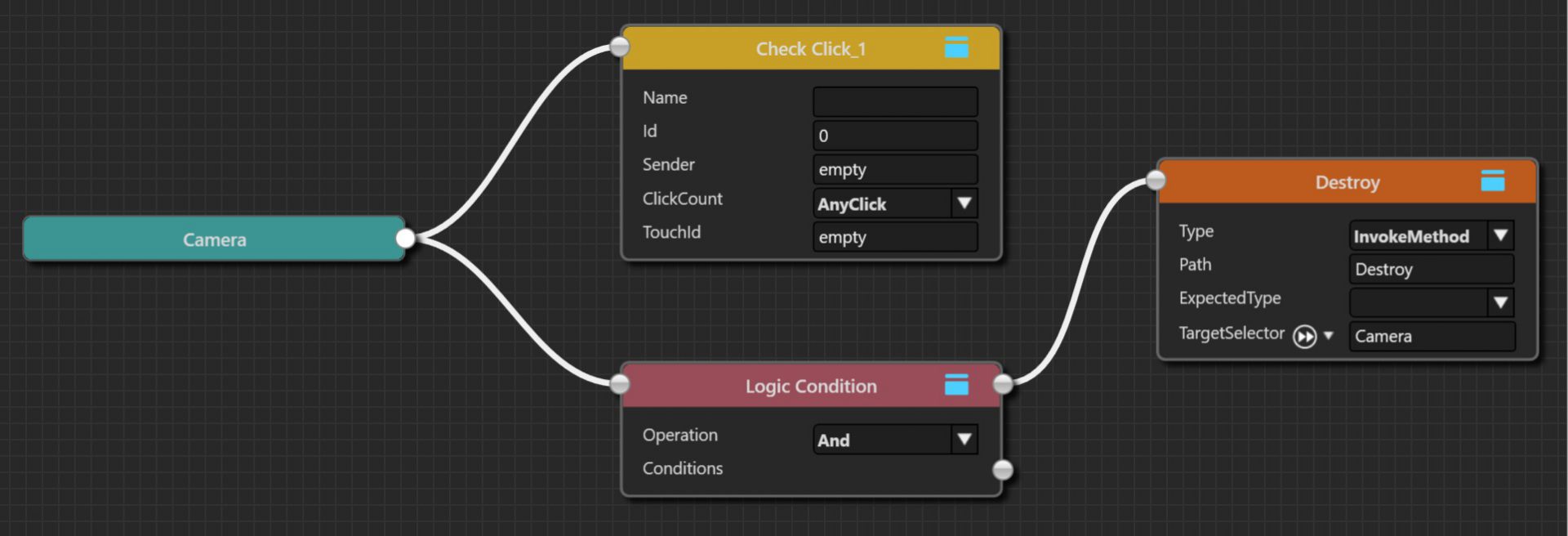
■Smart Importer
With the Smart Importer, you can automatically add functionality to imported graphics. By importing designs made with tools such as Adobe Photoshop®, Adobe® XD, Sketch, and Axure RP, Smart Importer’s innovative AI will automatically detect the most relevant UI components, such as buttons, sliders, and gauges. By simply selecting the suggested UI components and defining their properties, you have a working HMI right at your fingertips.
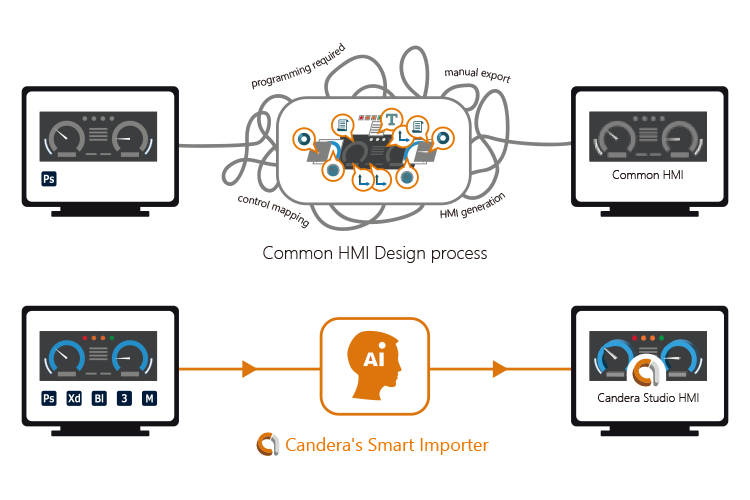
■Candera’s Original State Machine
With Candera Studio’s State Machine you can visually construct and define all of the state transitions in your HMI project. It can not only connect to any state machine created in Candera Studio, but also to external state machines such as MathWorks’ MATLAB® and IAR Visual State™. By connecting state machines such as these to scenes made in Candera Studio and the Fusion Editor, you can easily define logic while keeping track of your whole HMI project.
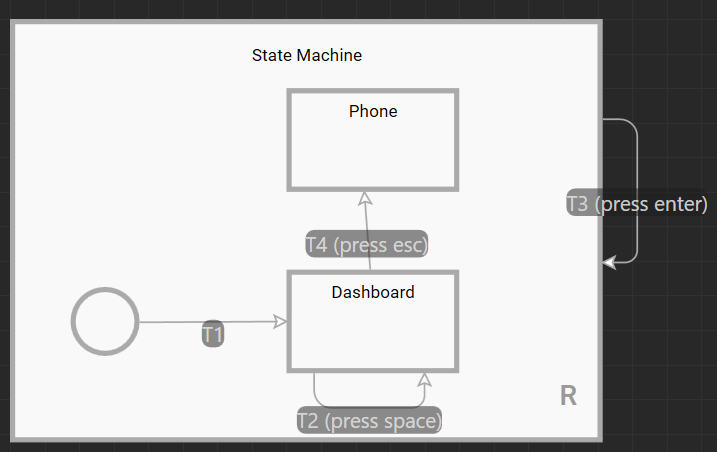
■Candera Link
Candera Link allows you to share, synchronize, and display any kind of content across multiple different devices. Candera Link can connect to any server, be it locally or remotely, regardless of programming language or operating system, allowing for maximum flexibility in accordance with user needs.

■Additional Features
Candera Studio supports parallel rendering and the latest graphics APIs, and features high performance, adjustable text, low memory usage, and quick bootup times. Edit both 2D and 3D HMIs in the same intuitive editor and in an interface with the language of your choosing. You don’t need to wait to port HMIs created in Candera Studio to hardware to see how it will look; check its behavior right away on your PC. Thanks to easy-to-understand multilingual documentation and multimedia samples, with Candera Studio anyone can easily create HMIs to their liking.
With over 20 years of experience in embedded software development, Candera offers a customizable product for our broad customer base. We work closely together with our customers and industry partners to provide solutions for both current and future HMI needs.
Learn more about Candera’s HMI solutions found on over 50 million devices worldwide:
https://www.canderajp.co.jp/en/candera_jisedai/
Request a trial version of CGI Studio:
https://cgistudio.at/hmi-design/
About Candera
Candera is a leading HMI tool provider and development partner for worldwide automotive and industrial customers. Candera supports its customers via the embedded HMI design tool CGI Studio and the HMI authoring tool UI Conductor, as well as through the provision of services in the areas of HMI development and embedded software.
Corporate site: https://cgistudio.at/
Candera Japan site: https://www.canderajp.co.jp/en/
Facebook: https://www.facebook.com/canderacgistudio/
YouTube: https://www.youtube.com/channel/UCZyzdK8yFY52Ot-SvaGkM_A
Twitter: https://twitter.com/CanderaGmbh
LinkedIn: https://www.linkedin.com/company/candera-cgistudio/
Contact Information:
Pacific Marks Shinjuku Park Side 2F, 4-15-7 Nishi-Shinjuku, Shinjuku-ku, Tokyo 160-0023
e-mail: press@canderajp.co.jp
