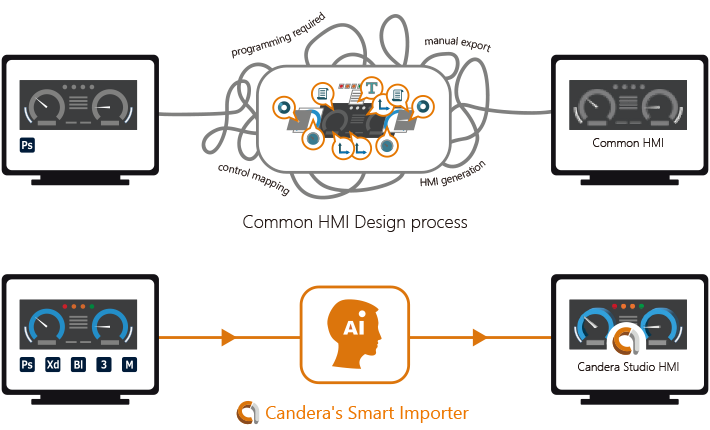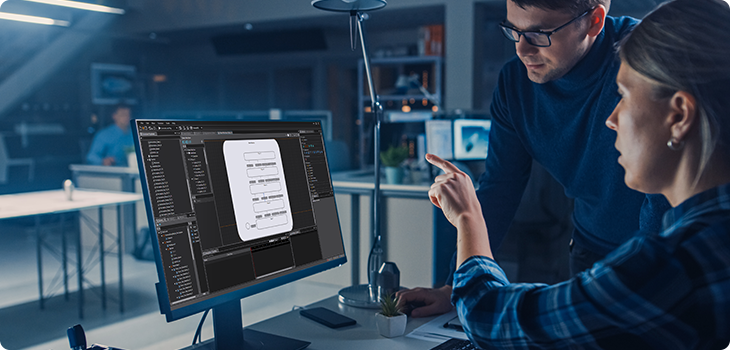Candera Studio
With Candera Studio, creating HMI solutions from the first idea to the final product is now easier than ever. Candera Studio is hardware-independent, highly adjustable, and includes ready-to-use Controls.
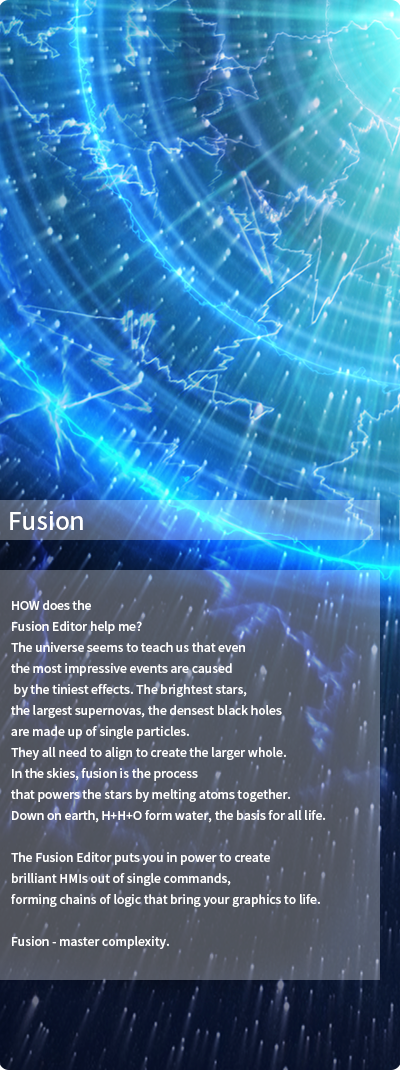
Fusion Editor
Candera Studioʼs Fusion Editor is a game changer in HMI creation
Displaying logic and behaviors visually, the Fusion Editor opens HMI creation to users without any programming skills.
Features and Benefits
◆ Intuitive visual composition of logic and behaviors
◆ Generic event handling
◆ Define application logic without any limitations
◆ Easily add logic into your UI
Smart Importer
Your shortcut to HMI creation through AI-assisted graphics import
Import your graphics files into Candera Studio and Smart Importer's innovative AI will detect components like buttons, sliders, and gauges, and suggest the best-fitting functionality for each element.
No coding required. You can then check the results right on your computer using the Candera Studio Player. Just like that, in a matter of minutes you have a ready-to-use, fully functional HMI.
Features and Benefits
◆ No programming skills necessary
◆ Ready-to-use HMI Controls: AI automatically detects UI elements like gauges, sliders, buttons and adds the proper functionality
◆ Easily import contents made in Adobe Photoshop®, Adobe® XD, Sketch, or Axure RP
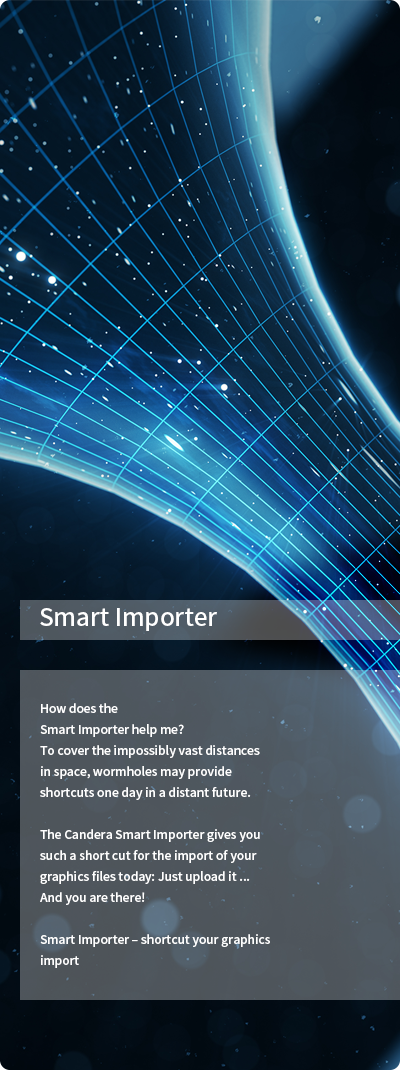

Candera Link
Your content - anywhere
With Candera Link, you can share, distribute, and synchronize any kind of content across multiple devices.
Candera Link can connect to any server you like, be it locally or remotely in the cloud. As a service-oriented software, Candera Link interacts between multiple clients, no matter the programming language, operating system, hardware, or location.
Features and Benefits
◆ Connects distributed services to the cloud and remote services (smart assistants, IoT devices, etc.)
◆ Hub and services run on a single powerful SoC, allowing UIs to run seamlessly on multiple displays
◆ Centralized computing with service-oriented architecture (SOA)
◆ Easy synchronization between clients
◆ Reduces amount of memory used by avoiding duplication of assets
Candera State Machine
Seamless interaction between all features
Keep sight of the big picture at all times with Candera state machine. Visually compose and arrange complex application flows for your HMI project.
Candera Studio's fully integrated state machine helps you easily design logic and maintain a bird's-eye view on everything in your project. You can easily integrate external state machines such as MATLAB® or compose the event flow directly in Scene Composer.
Features and Benefits
◆ Easily design logic
◆ Generic event handling and data binding allow for state transitions and connections with external state machines
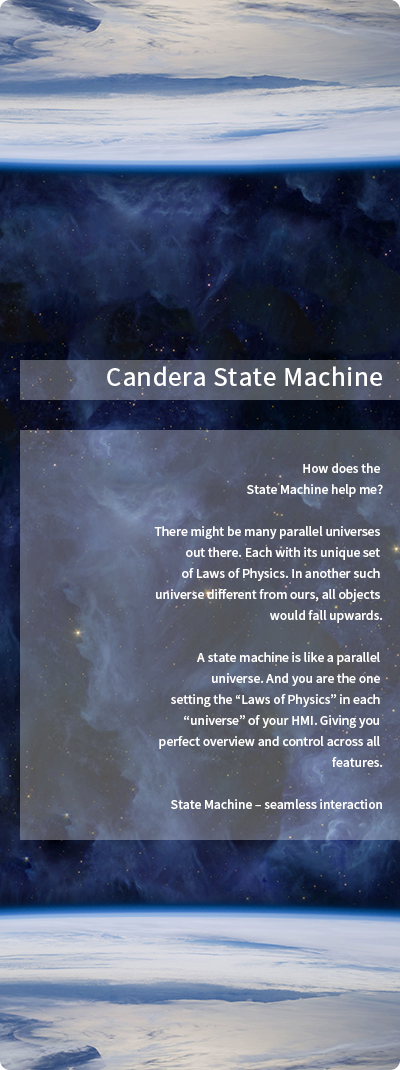
-

Unified 2D/3D Scene Tree
Create advanced 2D and 3D HMIs in one intuitive editor window
-

Extendible Text Engine
Scalable Font Handling: highly adjustable and designed for outstanding text quality and performance
-

Multilingual Support
Extendible multi-language user interface and documentation for perfect language & culture management in embedded systems
-

Candera Graphics
Candera's own graphics engine supports high performance applications with support for the latest graphic APIs and parallel rendering
GUI Development process
Building a perfect UI is not a single step, but a process. We assist you in every stage of HMI development. Candera Studio is the perfect tool for creating UIs with unique designs for 2D/3D graphics, multiple languages, and multiple screens.